- Delaunator manual https://mapbox.github.io/delaunator/[1]
- Map generator that uses the ideas on this page https://twitter.com/redblobgames/status/1024002191978160130[2]
–
People know how to work with square grids; I have a page about hexagonal grids. Right now I have a map generation page with voronoi/delaunay. But it's voronoi + how to use voronoi for maps + specific algorithms for rotmg maps. Could the non-rotmg topics be a topic as detailed as the hexagon page?
- delaunay triangulation should be primary, and voronoi secondary
- how do you generate the points? grid, jitter, poisson disc, lloyd relaxation, sobol sequences, etc. (see https://trello.com/c/5tFjwMD2/209-2018-jul-point-selection-for-voronoi-maps[3])
- triangle quality, inserting circumcenters for narrow triangles
- what are the core concepts? regions, sides, corners, neighbors, and mappings between them all (refer to grid article)
- how can we represent this? dual mesh is one way but polygon mesh is another, or explicit graph
- what are the operations? how are they implemented? (refer to delaunator documentation)
- how do we generate boundary points and/or ghost elements?
- what are the disadvantages compared to tesselations? no more relative positions, no more vector operations (add, subtract, scale, rotate)
- circumcenter vs centroid vs incenter etc
- subdivision (multiple levels of detail, variable density)
- region to wedges
- quadrilaterals, subquadrilaterals, noisy edges
- cellular automata? (e.g. to put beaches between water and land)
- how to tell if it's voronoi or something similar
–
{ use two column layout? }
Square grids and hex grids (“tesselations[4]”) are common in games. We can generalize from these to Voronoi tesselations[5]. When the diagram's red points are equally spaced, we get a grid. When we use an irregular spacing, we can get a cool organic look. Voronoi can produce both. On this page I'll describe how to work with Voronoi and related structures.
{ canvas might be better than svg for this page; need to make an inventory of diagrams – do I need hover etc. more often, or do I want larger draw counts? it would also be nice to produce images for search engines }
Given these
{ should be possible to smoothly vary from voronoi to centroid in the same diagram, by using x to decide on the mix }
we lose
- tiles are all the same shape, useful for art
- coordinates
- infinite space, because we no longer have coordinates
- fast distances, because we no longer have coordinates
- directions, because polygons have varying shapes
However, we retain neighbors and neighbor-related algorithms like pathfinding, and we gain a cool organic look. We can vary the density and shapes of the cells.
I'll start with Voronoi, but will also describe a related system that has even nicer properties for game maps.
{ might be nice for interactive diagram allow moving points around }
{ show diagrams for square, hex, triangle, hybrid, curved, blue noise, and random }
1 (Gallery)#
Put a bunch of examples here
{ this might look cool, especially 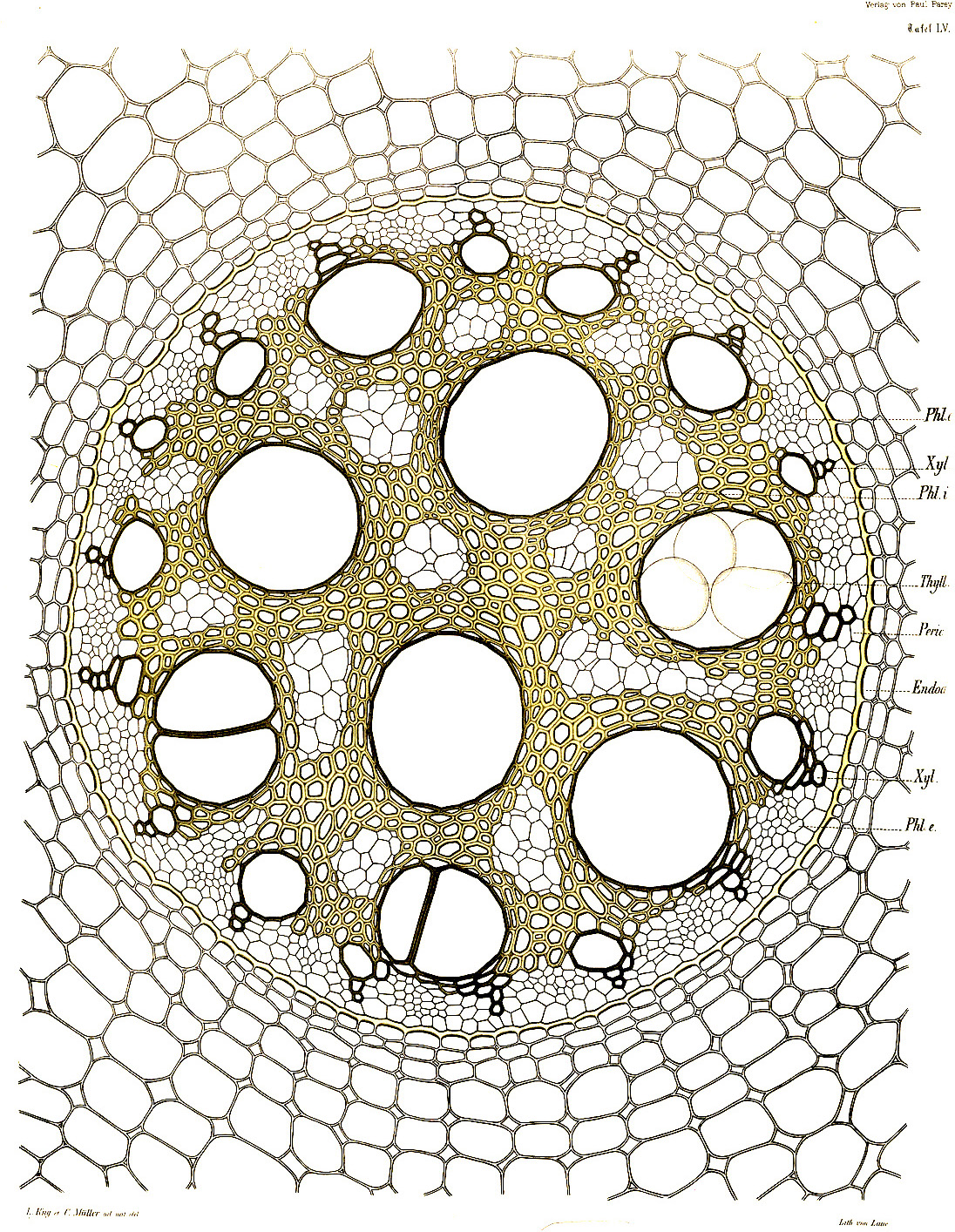 , but it's not the primary focus }
, but it's not the primary focus }
https://byronknoll.blogspot.com/2013/02/smooth-voronoi-diagrams.html[6]
https://twitter.com/HumanEarthPig/status/985993311835090944[7]
https://mkmra2.blogspot.com/2016/10/[8] "smooth voronoi"
2 Dual mesh#
There are two meshes here.
-
Voronoi: there are the
red polygons with blue corners, and white sides -
Delaunay: there are the
blue triangles with red corners, and black sides
This is a dual mesh, so the central points in one mesh also act as the vertices for the other mesh. The red points are labels for the regions, and vertices for the triangles. The blue points are labels for the triangles and vertices for the regions. This is weird and it will take some time to get used to.
{ this diagram should not have the centroid/circumcenter slider, but instead a voronoi/delaunay slider }
What should I call the
-
red points - These are the inputs to Delaunay triangulation, and will get integers 0 ≤
r<numRegions. -
delaunay triangles - These are the outputs of Delaunay triangulation, and will get integers 0 ≤
t<numTriangles. -
black lines - These are also the outputs of the Delaunay triangulation, and get integers 0 ≤
s<numSides. There are three sides per triangle, sonumSides= 3 *numTriangles. They're represented as half-edges, so adjacent triangles have separate sides instead of sharing a side ID. -
blue points - There's one corner of a Voronoi polygons for each of the
triangles, so they'll get the same IDs. -
voronoi regions - There's one region for each of the
red points, so they'll get the same IDs. -
white lines - There's one side of a Voronoi regions for each
side of the triangles (it may not be obvious), so they'll get the same IDs. These too are half-edges, so adjacent regions will have separate sides instead of sharing a side ID.
The Voronoi regions do not require any additional IDs beyond what the Delaunay triangulation uses.
To summarize, there are three types of ids:
| Name | Voronoi | Delaunay | Id |
|---|---|---|---|
| faces/cells/tiles/polygons | 0 ≤ r < numRegions
|
||
| vertices/triangles | 0 ≤ t < numTriangles
|
||
| edges/borders/sides | 0 ≤ s < numSides
|
{ this section could be condensed - seems a little redundant - but it's a key concept so repetition may be useful }
2.1 Parts#
There's no coordinate system for an irregular grid, so instead we can either assign IDs to each part or make objects for each part. I prefer to assign numeric IDs. This lets me store additional data in arrays. For example if I want to store the elevation with each region, I can have a separate array elevation[r] indexed by the region number.
{ are these diagrams still useful? could they be combined into one that shows the labels on mouseover? or can I use the left/right trick from above to show all three in the same diagram? }
2.1.1. Regions#
"tiles", "regions", "polygons", "cells", "faces", ("vertices" in dual)
2.1.2. Corners#
"vertices", "corners", ("triangles" in dual)
2.1.3. Sides#
"edges", "sides", "borders"
2.2 Delaunator library#
I'll describe the Delaunator library's data structures here. Other libraries will have different representations. We need ways to get from triangles to sides, sides to triangles, triangles to regions, regions to triangles, regions to sides, and sides to regions. Delaunator provides the building blocks, and then I'll build the rest in the next section.
{{ this section is obsolete now that delaunator has a guide, right? }}
2.2.1. Triangle and Side IDs#
Delaunator uses side (edge) IDs, and puts them in groups of three for each triangle. This means triangleId = floor(sideId / 3), and sideID = 3*triangleId + {0,1,2}. It also means numSides = 3 * numTriangles.
This lets us iterate the sides of a triangle. Given a side ID, we can find the triangle it's part of. Given a triangle ID, we can find the three sides of it. Given a side, we can find the next and previous sides in the triangle.
function s_prev_s(s) { return (s % 3 == 0) ? s+2 : s-1; } function s_next_s(s) { return (s % 3 == 2) ? s-2 : s+1; }
2.2.2.triangles array#
Delaunator gives us a triangles[sideId] array, returning the region (vertex) id for the beginning of that side (half edge).
For example triangles[s1] is r1. (The numbers being the same is a coincidence.) This array lets us get from sides to regions. Since we can already get from triangles to sides, we also can use this to get from triangles to regions.
2.2.3.starts array#
For some algorithms I need the inverse of the triangles array. Delaunator doesn't provide this but it provides everything I need to build it, so I build starts[regionId] to tell me any side (half edge) that starts at a given region (vertex).
let starts = new Int32Array(numRegions); for (let s = 0; s < triangles.length; s++) { starts[triangles[s]] = s; }
For example starts[r2]] can be s14. It could've been s0 or s5 or s9 or s13. It doesn't matter which (unless you don't use ghosts, which I'll explain later). This gets us from regions to sides and triangles.
-
TODO non-ghost version
There's a problem on the outer hull of the triangulation. We're going to use the
startsarray to iterate through the halfedges, but some halfedges may be -1. The solution is rewind each element by iterating backwards until we hit a -1.{ need to write code for this and test it thoroughly }
function s_rewind_s(start_s) { // TODO: TEST THIS!! I don't think it's right let s = null, next_s = start_s; do { s = next_s; let opposite_s = halfedges[s]; next_s = s_prev_s(opposite_s); } while (s != start_s && next_s != -1); return s; }
or maybe
function s_rewind_s(start_s) { let s = start_s; while (true) { let back_s = halfedges[s_prev_s(s)]; if (back_s === -1 || back_s === start_s) { break; } s = back_s; } return s; }
and then use
let starts = new Int32Array(numRegions); for (let s = 0; s < triangles.length; s++) { starts[triangles[s]] = s_rewind_s(s); }
2.2.4.halfedges array#
Delaunator provides a halfedges[sideId] array, returning another sideId for the half edge's “opposite pair”.
For example halfedges[s2] is s5, and halfedges[s5] is s2. This is how we'll get from one triangle to adjacent triangles.
3 Traversal algorithms#
Delaunator provides the building blocks. Here I'll describe how I use its data structures for traversing the dual mesh. 9 of these, and my names for them
3.1 TODO Halfedge properties#
Halfedge id to start, end r
Halfedge id to inner, outer t
3.2 Delaunay triangle circulation#
There are two main patterns to look at. Inside a triangle, we can circulate around the sides (halfedges):
This function gives us the three
function t_circulate_s(t) { let out_s = []; for (let i = 0; i < 3; i++) { let s = 3*t + i; out_s.push(s); } return out_s; }
Given a side we can find the region point by looking in the triangles array. This lets us get the three
function t_circulate_r(t) { return t_circulate_s(t).map(s => triangles[s]); }
To go between triangles, we can jump between a side (halfedge) and its opposite:
This lets us find the
function t_circulate_t(t) { return t_circulate_s(t).map(s => floor(halfedges[s]/3)); }
{ note that this doesn't work without ghosts }
If we start with a
3.3 Voronoi region circulation#
Another useful way to combine these two operations is to circulate one step, jump to the opposite, circulate one step, jump to the opposite, repeat:
This is tricky, so let's list the steps to get the
- Find any halfedge leading out from the starting point. One such halfedge is
s14. (use the starts array for this) - Find
s14's opposite, which iss2. (use the halfedges array) - Circulate around
s2's triangle, findings0. (use the s_next_s helper function) - Find
s0's opposite, which iss5. - Circulate around
s5's triangle, findings3. - Find
s3's opposite, which iss8. - Circulate around
s8's triangle, findings6. - Find
s6's opposite, which iss10. - Circulate around
s10's triangle, findings11. - Find
s11's opposite, which iss13. - Circulate around
s13's triangle, findings14. - We've come back to
s14, so we're done. The outgoing halfedges were[s14, s0, s3, s6, s11]. The incoming halfedges were[s2, s5, s8, s10, s13].
Here's what the code looks like for finding outgoing sides from a
function r_circulate_s(r) { let out_s = []; let start_s = starts[r]; let s = start_s; do { out_s.push(s); let opposite_s = halfedges[s]; s = s_next_s(opposite_s); } while (s != start_s); return out_s; }
The same loop works for finding the
function r_circulate_t(r) { return r_circulate_s(r).map(s => floor(s/3)); }
or finding the
function r_circulate_r(r) { return r_circulate_s(r).map(s => triangles[s]); }
That's it! Those are the two basic loops we need to find our way around the dual mesh. In both cases we focus on the halfedges and then construct the region or triangle data from them.
{ animation might be useful here }
{ to test: if we don't have ghosts, then the loop might work nicely if we stop at halfedges[start_s] >= 0? s_prev_s(start_s) : -1 }
3.4 TODO Drawing
Show sample code for drawing the delaunay triangles
Show sample code for drawing the voronoi regions
{ diagrams corresponding to sample code }
3.5 TODO Distances
Have to explore the graph with breadth first search; no coordinates means no fast formula.
{ diagram where you mouseover any region and it shows distances to all other regions }
4 TODO Generation#
4.1 Three ways to generate Voronoi#
- Starting from points, find areas that are closer to one point than any other point.
- Starting from Delaunay edges, use perpendicular bisectors to construct new edges.
- Starting from triangle areas, find center points using circumcenter.
4.2 TODO point selection
{ this seems like an independent problem }
4.2.1. grid#
4.2.2. jittered grid#
4.2.3. random#
4.2.4. poisson disc#
4.2.5. lloyd relaxation#
4.3 TODO delaunay
I often want to work with the centroid version, not the circumcenters. It's simpler for me to start with Delaunay and then calculate the centroids than for me to use a Voronoi library.
Circumcenters and orthocenters are not guaranteed to be inside the triangle. Centroids and incenters are.
{ should this explain what to look for in a delaunay lib? need the half edge and triangle data }
look for a library that gives you the IDs instead of x,y!
- Delaunator (Javascript) https://github.com/mapbox/delaunator[9]
- Delaunator (Rust port) https://github.com/mourner/delaunator-rs[10]
- Delaunator (Go port) https://github.com/fogleman/delaunay[11]
- Delaunator (C++ port) https://github.com/delfrrr/delaunator-cpp[12]
- Delabella (C++) https://github.com/msokalski/delabella[13]
- cgal uses triangle id and vertex(r) id https://doc.cgal.org/latest/Triangulation_2/index.html#Chapter_2D_Triangulations[14]
- delaunator uses edge id and vertex(r) id
- boost uses iterators; haven't investigated https://www.boost.org/doc/libs/1_67_0/libs/polygon/doc/voronoi_basic_tutorial.htm[15]
- Space (Rust) https://github.com/Stoeoef/spade[16]
- https://github.com/JCash/voronoi/blob/master/README.md[17]
does it matter if all the triangles are oriented the same way? this might be a cute animation, showing not only the circulation order but have that sprite spin when you mouse over a triangle
Some libraries use iterators or arrays so that you can get an integer id.
Some libraries don't give you all the information you need, but you might be able to reconstruct the dual graph.
There are other formats too like http://www.gradientspace.com/tutorials/dmesh3[18]
4.4 TODO triangle centers
4.4.1. circumcenter (voronoi)#
{formula for calculating; link to wikipedia}
4.4.2. centroid (barycentric mesh)#
{formula for calculating; link to wikipedia}
{ also link to all the other candidates for triangle centers }
4.4.3. incenter#
4.5 TODO Ghost and solid
Problem: halfedge could be -1. This complicates some of the traversals. {but maybe this is after traversal}
Solution: add "ghost" region on the outside of the mesh. Then add sides and triangles between the ghost region and the solid regions.
Solution: add checks to all the code.
5 TODO Appendix: Relationship between parts#
squares:
- a face has 4 face neighbors, 4 sides, 4 corners
- a corner has 4 corner neighbors, 4 sides, 4 faces
- a side has 2 faces, 2 corners
hexagons:
- a face has 6 face neighbors, 6 sides, 6 corners
- a corner has 3 corner neighbors, 3 sides, 3 faces
- a side has 2 faces, 2 corners
triangles:
- a face has 3 face neighbors, 3 sides, 3 corners
- a corner has 6 corner neighbors, 6 sides, 6 faces
- a side has 2 faces, 2 corners
voronoi:
- a face has N face neighbors, N sides, N corners
- a corner has 3 corner neighbors, 3 sides, 3 faces
- a side has 2 faces, 2 corners
So let's look at our diagram again. I said that square grid corners always have 4 neighbors. But I also said voronoi corners always have 3 neighbors. And I also said square grids have the voronoi property.
All three of these can't be true.
Overlap, maybe centroid slider to show this.
6 TODO Appendix: Centroids and Incenters#
For my map projects I want to put things at the blue points, like roads or castles. When two blue points have the same coordinate, or even are close, things can go wrong.
Let's separate the blue points. We lose the voronoi property and can no longer generate squares. It keeps the same mesh structure and it simplifies other things. More on this later.
I should also try incenter because it seems to have some good properties too (e.g. it's the angle bisector for the wedge of a polygon in a triangle's direction, and the biggest circle inside the triangle is drawn there) and I don't actually know which will be best
Centroid is useful in simulations - if you have f(r) for all the vertices r of a triangle, then the best estimate of f(centroid) is the weighted average of the three f(r) values. And if we build half wedges for polygons then we are bisecting the white edge
Not sure if this will go here, or if it's up near the top.
The square grid is a clear example of the problem. Square grid voronoi produces are square grid. But the triangles tell you connectivity between adjacent polygons. And the triangles tell us that each square has six neighbors, not four!! If we look closely we'll see there are circumcenters that overlap. Two triangles have the same circumcenter. This is messy.
{ diagram with a tiny square grid showing the centroid points joining together when they become a circumcenter }
7 TODO Appendix: Drawing with bezier curves#
Related: https://sighack.com/post/chaikin-curves[19]
8 TODO Appendix: Weighted regions#
Instead of calculating the centroid, calculated the weighted center based on weights assigned to the region centers
9 TODO Appendix: Pixel to polygon#
spatial hash, point-in-poly test
{ diagrams showing what the spatial hash matches, and how we need the point-in-poly to be sure }
10 TODO Appendix: Decomposing into triangles#
{ diagram }
11 TODO Appendix: Local support#
In bezier curves we say "local support" means only nearby control points matter. Something similar happens here. Only nearby points affect the triangulation nearby.
{ is this true? need diagram }
12 TODO Appendix: Subdivision#
Subdivide the triangle, not the regions. Then construct new regions. Not sure if I should have this section.
13 TODO Appendix: Cellular automata#
https://www.jasss.org/4/4/6.html[20]
https://link.springer.com/article/10.1007/s00158-016-1614-z[21]
14 TODO Appendix: Voronoi property#
Voronoi finds all regions closer to a given point than to any other point.
Animation idea from Khan Academy[23] / Peter Collingridge.
15 TODO Appendix: How to tell if it's Voronoi#
{ diagram }
- Take two adjacent (red) points
- Draw the black edge between them
- The white edge should be along the perpendicular bisector
{ should this be a quiz? }
16 TODO NOTES#
- more than structured grids
- less than planar graphs
What to call this?
- "voronoi" - seems like people would be more familiar with this term
- "polygon mesh" https://www.scratchapixel.com/lessons/3d-basic-rendering/introduction-polygon-mesh[24] - 3D graphics
- "irregular grid" https://www.jasss.org/4/4/6.html[25] - visualization, simulation
- "unstructured grid" https://en.wikipedia.org/wiki/Unstructured_grid[26] - finite element analysis, engineering
- "triangulated irregular network" - TIN
Twitter suggestions: chickenwire, cellular grid, baked mudflat, a pretty butterfly, foam, bubbles, cellgrid, polygrid, polymesh, convex irregular polygon tiling, tiling, net, voronoi grid, cell structure ngram viewer suggest unstructured grids beats irregular grids, but polygon mesh is also popular.
I decided on "voronoi" because it's what gamedevs will use (especially for procedural maps, which is my main application). https://en.wikipedia.org/wiki/Tessellation#Voronoi_tilings[28]
"Dirichlet tessellations"
"Thiessen polygons"